System Health
The highest high priority is given to ensuring the health of the system, and minimizing the impact of any failures on the user. Extensive self-monitoring features have been included in the system. The user is alerted to any issues. If possible, the system also attempts to self-heal. If not, then the user is led through the correct rectification procedure.
User Experience
These comments typify the problems that many people have with their home automation systems:
“Can’t get it to work.” “Fitter been here for hours - still not working.” “Heating has stopped working.” “Can’t change the temperature.” “Lights staying on.” “Lights keep flashing.” “Plug stopped working.” “System stopped working.” "Updated the firmware and everything stopped working."
Other users offer helpful suggestions, such as:
“Join the device back to the network.” “Reset the hub.” “Restart the network.” “Call support.” “That’s always happening to me.” "Have you got the latest firmware?" “I fitted a programmable plug to restart the hub every day.”
Advances in Technology
The comments made by users of home automation systems mirror those made about personal computers 30 to 40 years ago, especially when trying to connect peripherals and other devices to them. Many home automation systems are at a similar stage in their evolution.
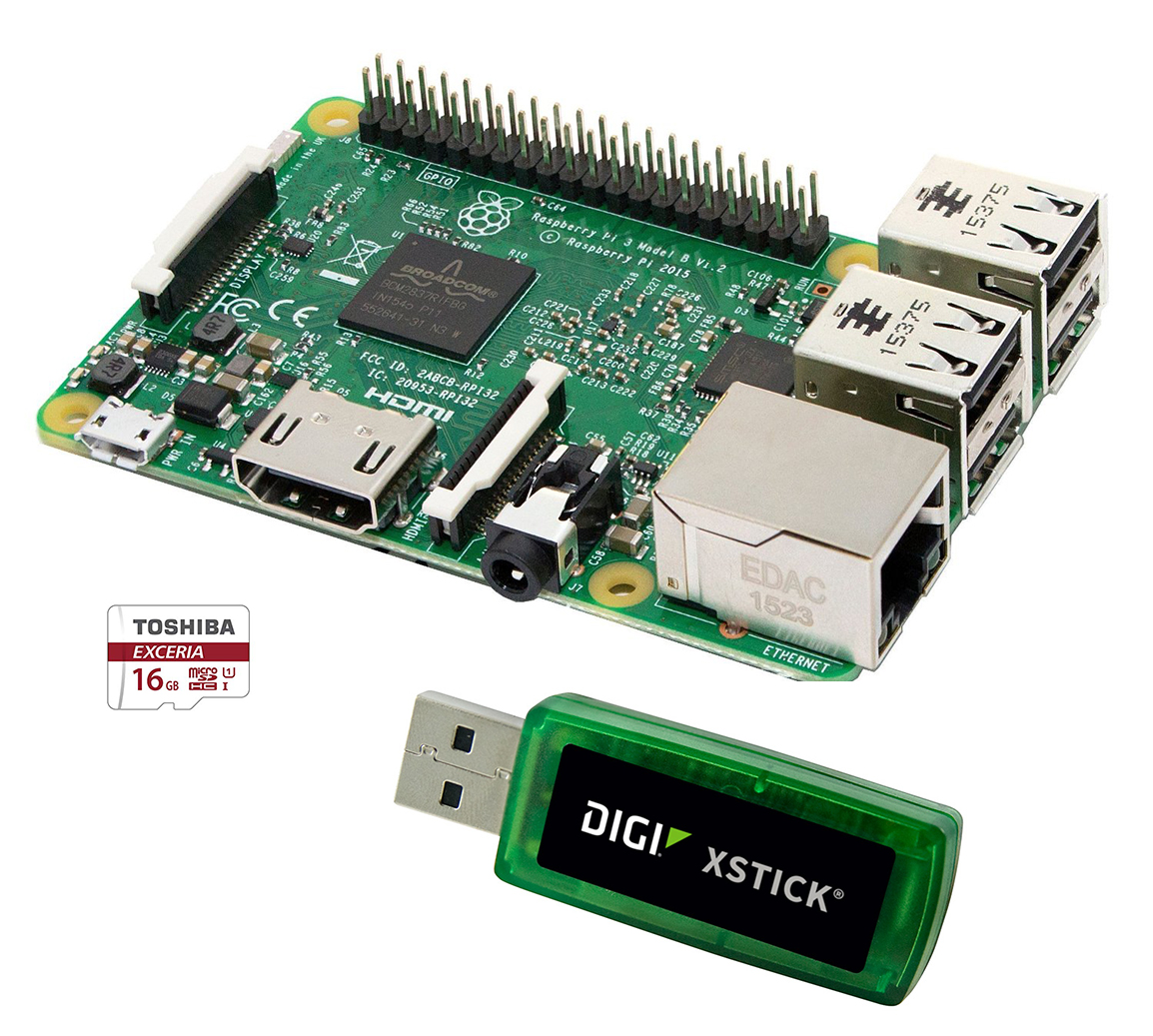
Today, all PC connected devices are plug-and-play, and the correct drivers are either included in the operating systems, or automatically downloadable from the internet. With the introduction of single card computers, such as the Raspberry Pi, home automation systems have taken a large step in the same direction.
The advances in technology, which have resulted in these types of device, have been driven largely by the introduction of tablet devices, and even smarter smart phones, in recent years.
In contrast, most of the hubs being used today in home automation systems rely on earlier technology. The limited processing capability and storage capacity of these hubs in turn necessitated the reliance on cloud base control of these systems.
Unlike these cloud based systems, in which the system in the home has to be controlled remotely, these single card computers enable the control of these systems to be put at their heart, which is the hub.
With each device paired to the hub, and with the hub having full control over each device, the installation, operation and support of these systems becomes much simpler and easier. It also enables the use of self-monitoring, automated fault diagnosis, and even self-healing techniques to be employed.
The Health Check
Being in continuous dialog with each device on the network, the hub can:
- Check that it is still connected.
- Check that it is still active.
- Check its identity.
- Check that it responds correctly to each hub command.
- Measure its signal strength and signal quality.
- Measure the battery state of the battery powered devices.
These checks, which are conducted at regular intervals, ensure that each device is functioning correctly, and is performing its correct function within the system. It also detects any dormant failures, which might otherwise cause a device be unavailable when it is required to operate.
Feedback from actuators, such as smart plugs, lights, and heating receivers is also an essential part of these checks. For example, it’s not sufficient for the hub to command a smart plug to switch on or off, the hub must also check that the smart plug has responded correctly.
Checking the state of each device, and both reporting on its state, and changing it to the correct state, also reduces the likelihood of any external interference with the operation of the system.
For example, if the hub expects a door to be locked, and it is not locked, it records the discrepancy, and commands the door to be locked. If this fails after several attempts, then a warning is raised within the system, which can be signalled to the user in several ways.
Traffic Light Status
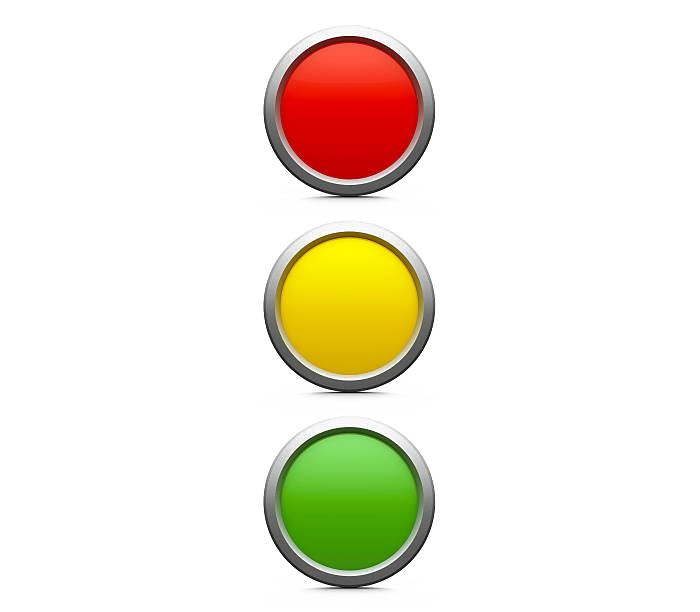
The health of the system is presented to the user as traffic lights. Green indicates no current faults, amber warns of possible faults, and red warns of an actual fault. These lights are shown for the system as a whole, for each individual activator, and for each device.
As explained elsewhere, an activators is our terminology for the user interfaces for the underlying actions. Each device is related to an activator, so any device fault causes the indicator to change on the related activators.
When a fault is indicated, the user selects the devices page, which contains a list of the currently connected devices. The user can select a filter on this list to show only those devices with warnings against them. The user is presented with an explanation of the fault, such as a low signal quality, for the device.
Sending Alerts

The user receives email and / or text alerts when the system detects a fault. The timing of these alerts depends on the nature of the fault, so that the user does not receive an excessive number of alerts. The user can also suppress these alerts.
Each alert explains the nature of the fault, and gives an indication of its effect on the system operation. For example, a low battery in a room sensor is likely to be of much less importance than a failure of the heating system, especially in cold weather.
Forecasting Future Failures
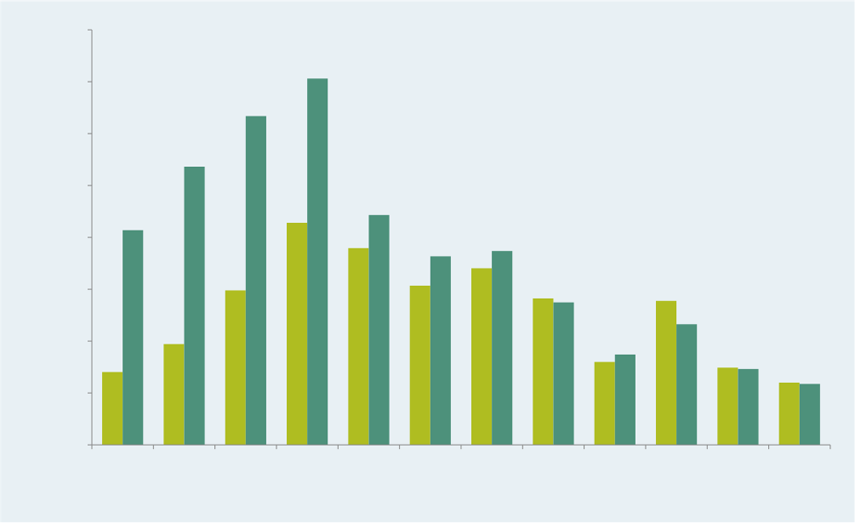
Most device faults that occur with existing systems during their normal use are related to low battery levels, poor signal quality, or low signal strength.
The life time of the battery in a battery powered device depends on several factors. A modern alkaline batteries holds a much greater charge than the older carbon zinc batteries. The rate of discharge of a battery depends on its generic type, and its manufacturer. The use of a device varies from one installation to another.
When a system is set up initially, it operates in a particular radio noise environment. The system may function correctly, but the environment can change, such with the addition of other devices, including WiFi devices, or the relocation of a device.
For these reasons, the battery state of each device, and its signal strength and quality, are monitored continuously, so that their trends can be determined, and possible future failures forecast in advance. In this way, the user can be alerted to take remedial action well ahead of the system operation being disrupted by the failure.
Status and Fault Reporting

Under normal circumstances, the traffic light warning system, the user alerts, and the guidance provided to users for rectifying any issues at the device level, should be more than sufficient for users to easily maintain the operation of their system.
All of the faults, both potential and actual, are also recorded by the system. These can be reviewed by the user, and forwarded to us for analysis, if required by the user.
Manual Fault Rectification
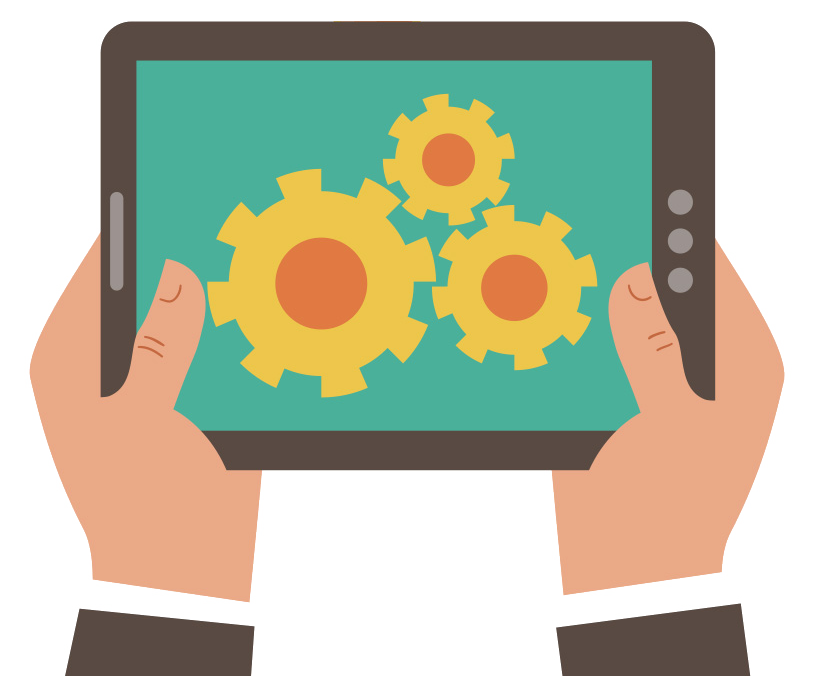
Most equipment faults in home automation systems are device related. The system will attempt to self-heal. If this is not possible, then the system can usually locate the fault to a specific device.
The user may then need to take some manual action to rectify the fault. This may amount to no more than replacing a battery, but it may entail re-joining the device to the network, or even replacing it.
The user is provided with the tools via their local user interface to test the devices, and control aspects such as the re-joining, and all of the necessary directions to follow for each device.