Cloud Applications Software
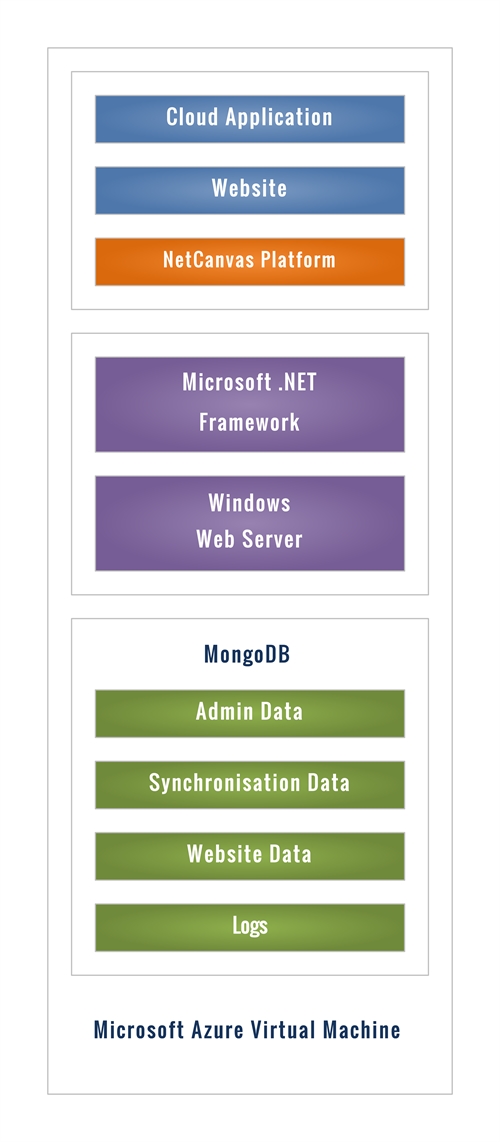
Summary
The supporting cloud based applications programs, which are written in Microsoft C#, run on the NetCanvas platform.
Registration
To register, the user first creates an account in a secure area in the cloud.
When the hub software is first installed, it is registered to the hub hardware. Once connection is established with the Internet, a corresponding dedicated support area for the hub is created within a secure web service running in the cloud.
Each user can have multiple hubs, each one of which has a corresponding secure area in the cloud. Each of these secure areas are registered to the user’s account in the cloud.
Once registered, the hub can be operated completely independently of the corresponding secure area in the cloud in all respects. The hub can be accessed locally with any device connected to the home network. The hub can also be accessed remotely, either directly from a remote device, or via its corresponding secure area in the cloud.
The user can also access their account details, which are held in a separate secure area in the cloud, and can access the secure areas for each of their hubs in the cloud.
Secure Website
A SystronicsRF.com website also runs within a secure area in the cloud. All visitors have access to the public areas of this website. Registered users also have access to their own secure area of the website, together with other common areas of the website that are only accessible by registered users.
Hub Communications
Although the user can access the hub directly from a remote location via the Internet, an alternative, and more secure route is also provided. The user accesses the supporting secure area in the cloud for the hub, which in turn accesses the hub. This is achieved through a program running in the cloud that synchronizes the data held in the secure area for the hub in the cloud with that held on that hub.
Remote User Access
All aspects of the system within the home are controlled locally via the hub.
When away from home, the user has the option of connecting directly to the hub, or via the supporting cloud service. The user can only control the everyday operation of the system remotely. All changes to the activators and actions can only be undertaken via a local connection to the home network, typically with a WiFi connection, from a tablet, laptop, PC, or other larger screen device.
The actions are performed under the control of the hub software, and the remote user is, in effect, only able to request that an action be performed. For improved security, remote users cannot modify an action, cannot access any of the devices, and cannot manage or modify the operation of the system in any other way. This ensures that only those present within the home can make any significant changes to operation of the system.
Routing a user’s remote request via the supporting cloud service adds an additional layer of security to be applied. This includes the firewall within the Microsoft Azure platform, as well as the user authentication and data validation in the cloud, prior to the request being forwarded to the hub.
Over the Air Updates
The OTA program running in the cloud lists the available updates for the user, and the version number and current status of each update (available / installed).
The user can select any of the updates, including those that have already been applied. When the user selects an update, it is downloaded to the hub, where the program is updated. If the selected update is for an earlier version, then the program is effectively rolled back to that update.
The applications are all held as small .NET DLLs, so the time taken to download and update them is very short.